Emacs can be customized to create a beautiful, focused writing environment akin to Ulysses, iA Writer, Bear, or other minimalist markdown editors.
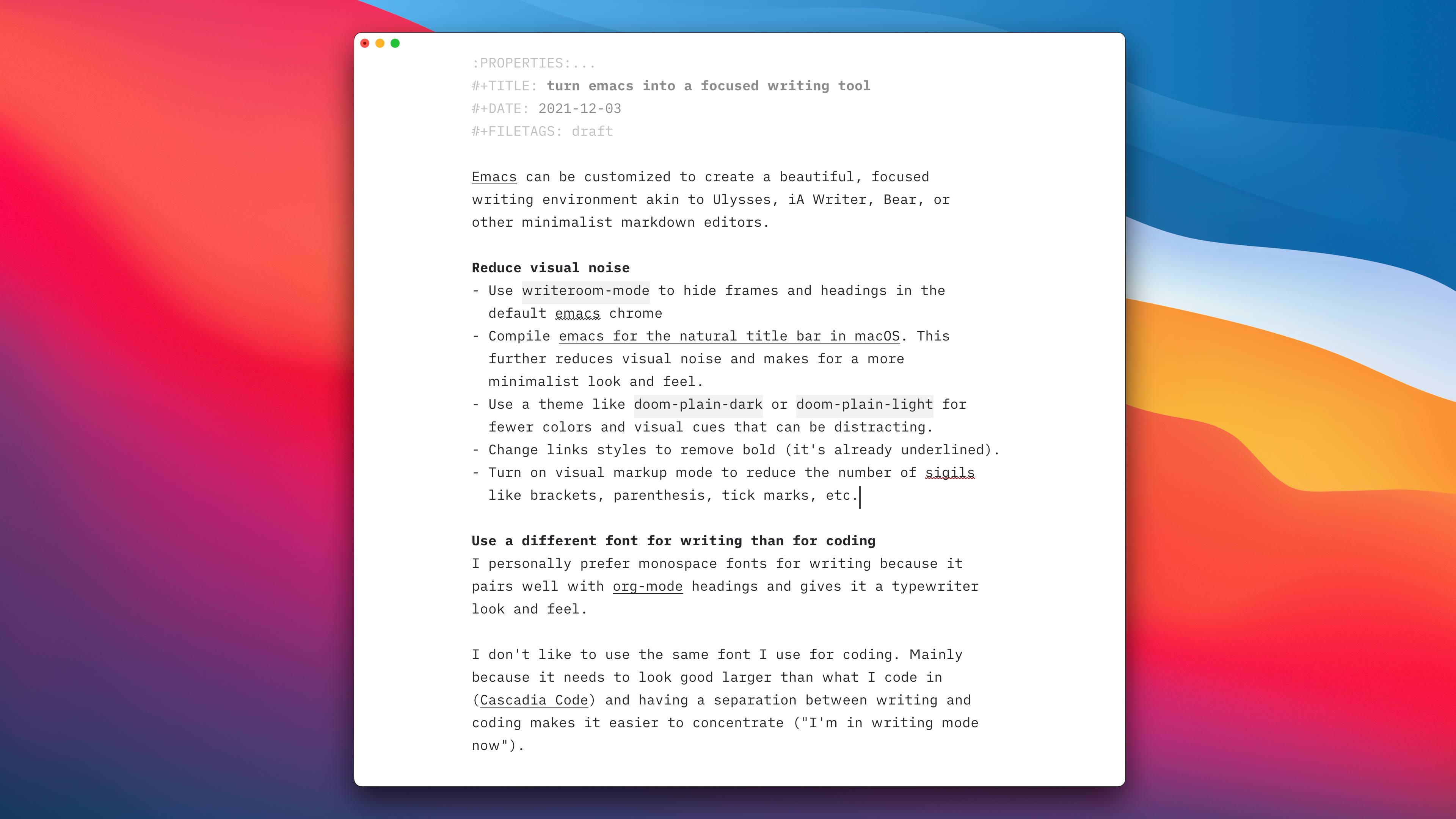
Reduce visual noise
- Use
writeroom-modeto hide frames and headings in the default emacs chrome - Compile emacs for the natural title bar in macOS. This further reduces visual noise and makes for a more minimalist look and feel.
- Use a theme like
doom-plain-darkordoom-plain-lightfor fewer colors and visual cues that can be distracting. - Change links styles to remove bold (it’s already underlined).
- Hide markup characters like
~/emphasis/by enablingorg-hide-emphasis-markersto reduce the number of sigils like brackets, parenthesis, tick marks, etc.
Use a different font for writing than for coding I personally prefer monospace fonts for writing because it pairs well with org-mode headings and gives it a typewriter look and feel.
I don’t like to use the same font for writing as I do for coding. Mainly because it needs to look good larger than what I code in (Cascadia Code) and having a separation between writing and coding makes it easier to concentrate (“I’m in writing mode now”).
Monospace font recommendations:
- iA Writer Duo (what I’m using)
- Colophon Space Mono (more rounded and spacious)
Other proportional fonts:
- Monotype Bembo (used by Edward Tufte, similar to Georgia or a Garamond to give it a journal-y feel)
Transparency
You can add a little extra flair by adding transparency to the background. Eval the following elisp expression using M-:, (set-frame-parameter (selected-frame) 'alpha 80).
See also:
- Using vale with emacs for prose linting further improves the Emacs writing environment
- This is a good example of improving the ‘hand feel’ for writing on a computer
Links to this note
-
Using Vale With Emacs for Prose Linting
After looking into linting prose in Emacs, I found a way to roll your own prose linter setup using vale (an extensible prose linter), efm-langserver (a generic language server), and eglot (a language server mode for Emacs).
-
The way I write more is by doing it every day. I write first thing in the morning (journaling and note taking) and publishing my notes (like this one). For work, I write product briefs to clarify the situation, my interpretation of the facts, and what we should do about it. I write memos for the team for anything important. I write investor updates. I do it without thinking—even when drafting a tricky email I’ll write it out to understand what I’m trying to do.